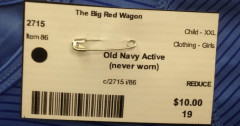Printing Your Tags
- Log into your Seller Account.
- Click on “Work with Consigned Inventory” on the bottom left.
- Click on “Work with My Consigned Items” on the top.
- Select “Print Tags” (If you have already printed some tags, select “Print Select Tags”
- Use 60-67# white or pastel cardstock paper. Please DO NOT use dark colored, multicolored, or patterned paper.
- PLEASE NOTE: Do not hand write anything on your tags. The computer will not recognize these changes which creates problems. Items with hand writing on the tags will not be placed on the sales floor.